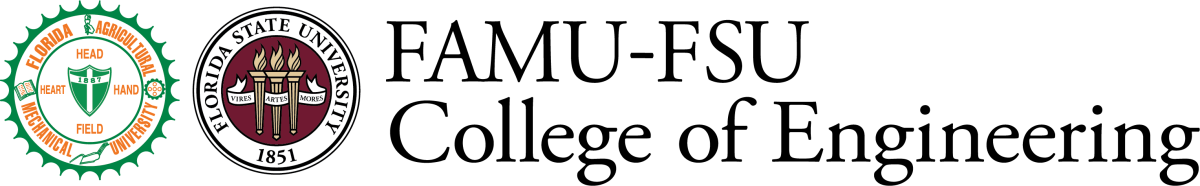TidyUP Cleanup Tool
- Home
- College Computing Services (CCS)
- TidyUP Cleanup Tool

TidyUP is a simple-but-powerful tool that makes it easy to identify unpublished pages, delete outdated content, and remove empty folders in Canvas. This simple Canvas-integrated tool scans your Canvas courses and provides a consolidated listing for your review and action.
To use TidyUP, you must first enable it on your Navigation menu.
When you use TidyUP for the very first time (only), you will receive a prompt to authorize the application to access your account.
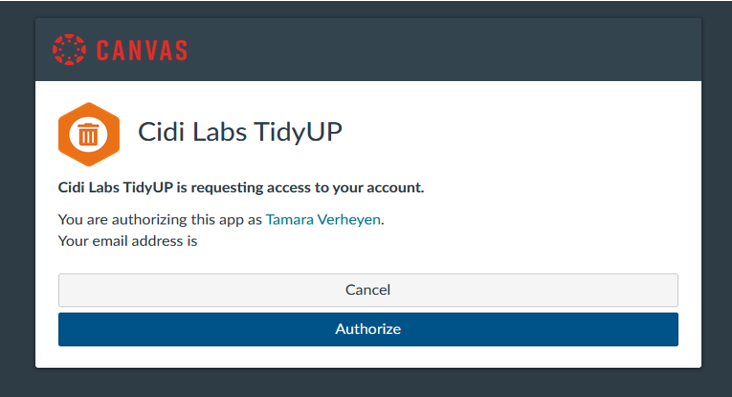
Once you have TidyUP working, click the green Scan Course button to start the TidyUP review process.
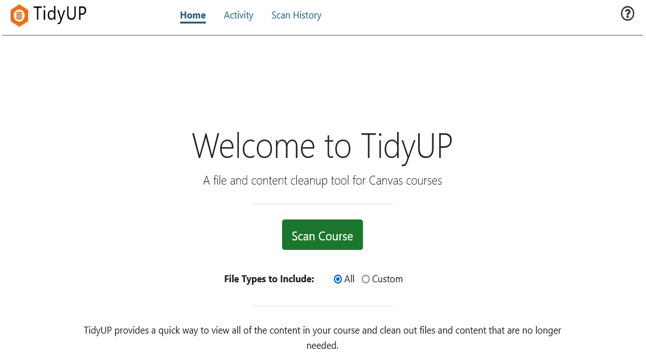
Once the scan is complete, course materials will be separated into three sections - Files, Folders, and Canvas Content. You may select individual items or groups of items for download, editing, or deleting..
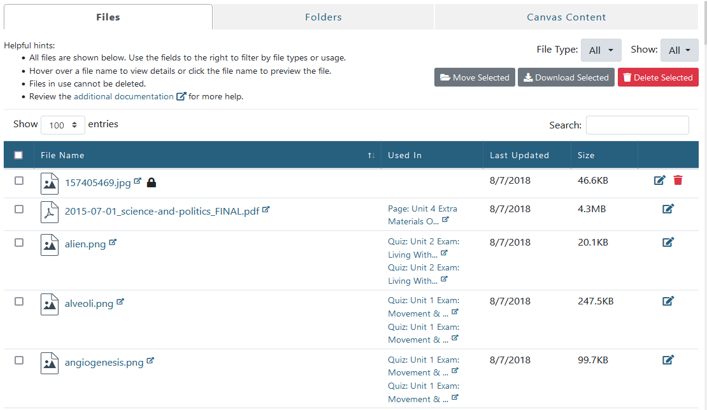
Keep in mind that Question banks cannot be scanned for file usage. Please be sure that files are not being used in a Question bank before you delete them.
If you need additional assistance or have further questions, please contact CCS.