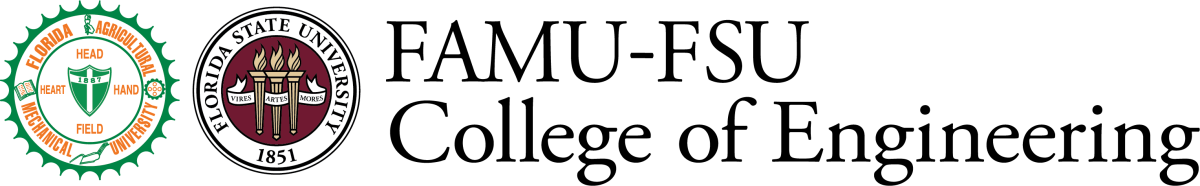Canvas for Instructors
- Home
- College Computing Services (CCS)
- Canvas for Instructors
IMPORTANT NOTE ABOUT THE CANVAS APP ON SMARTPHONES!
The Canvas App is designed to work with a single instance of Canvas. However, College of Engineering students utilize two separate instances of Canvas, the Engineering instance and the home university's instance. This creates a problem for the App, and thus it cannot be considered reliable; as a result, we STRONGLY RECOMMEND that students do NOT use the Canvas App for their Engineering courses. Instead, they should use the browser on their smartphone to access Canvas. If you or your students have specific questions about this, please contact CCS.
Frequently Asked Questions
How does my course get set up in Canvas?
CCS receives information about the courses being offered at the college, and creates the appropriate course “containers” in the LMS; these containers will have the word COMBINED in the course name. The two universities then insert enrollments from the course sections from their institution into those containers.
You will always look for the course that has the word COMBINED in the name, since that is where all the course content must be placed. DO NOT access or update the individual sections (the ones without COMBINED in the name).
Once a course is set up, enrollments will be processed and updated by the two universities, and instructors can add and publish their content.
A student dropped the course; Why are they still showing in the LMS?
Students are not removed from a course until after the drop/add period. While there are automated processes for updating enrollments in the LMS, there can be delays. If you have a student that has dropped the course and the drop/add deadline has past, please contact CCS and we can look into why the student is still in the course.
A student is actually enrolled in the course, but they are not showing up in the LMS; Why?
Sometimes students enroll in a course late, after the drop/add deadline has passed, and they are not picked up in the LMS enrollment processes. If it is past the drop/add deadline and your student is still not showing up in your LMS course, please contact CCS and we will investigate.
How do I add a TA OR LA to my course?
Teaching Assistants (graduate students) and Learning Assistants (undergraduate students) must be added by CCS. CCS will provide an online form prior to each semester that should be used to request this. If you need the link to the form, contact CCS. Please note that there are specific rules that govern what access in Canvas is permitted for LAs and TAs.
How do I email my students?
With Canvas, you cannot email students from the course itself. You can send them an inbox message that stays within the course. You can also have discussions between students or groups of students within the course. If you wish to email students, your best approach is to gather the student’s email addresses from Canvas or Student Central, and create a new contact list in Outlook.