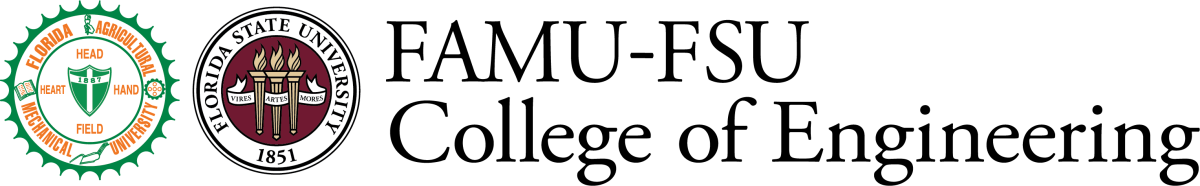Learning Management Systems Information
- Home
- College Computing Services (CCS)
- Engineering Accounts
- Learning Management Systems Information
Most of our classes use a Learning Management System (LMS) to provide ready access to course materials, and other student-centric resources.
The college maintains its own LMS “instance” – separate from but connected to those of FAMU and FSU. As of Spring 2019, Canvas is the official LMS for the college.
For all questions and issues related to CoE Canvas, the appropriate first point of contact is CCS. Contact CCS at (850) 410-6446, or submit a request for service to CCS.
Accessing Canvas
While the College of Engineering Canvas instance is separate from the FAMU and FSU instances, the three instances work together.
Users log in to their home university’s Canvas instance and see both Engineering and non-Engineering courses in their Canvas Dashboard. FAMU students access Canvas via https://famu.instructure.com. FSU students access Canvas via https://canvas.fsu.edu or https://my.fsu.edu.
When you are in Canvas, you move seamlessly between the instances, based on the course you select – you can only tell which instance you are in by the branding (e.g., the color of the left-side navigation bar, the logos at the top). The CoE instance has a black navigation bar, and features the FAMU and FSU seals side-by-side at the top left.
Frequently Asked Questions
How do I get to Canvas? How do I login?
FAMU students will log in through the FAMU Canvas at https://famu.instructure.com, using their FAMU username and password.
FSU Students will log in through the FSU Canvas https://canvas.fsu.edu, using their FSU username and password.
If you are not able to log in, please contact CCS for assistance.
I cannot see my course on Canvas – Where is it?
There are two reasons why you might not see your course on Canvas. Please contact CCS so Tamara can look into which of the two reasons below and help resolve the problem.
- The Canvas course has not been published fully by the instructor. Until the course is set up and published none of the students enrolled in the course will be able to see any of the content.
- You have not been enrolled in the course. Each university processes the enrollments of their students and there can be various issues with those enrollments.