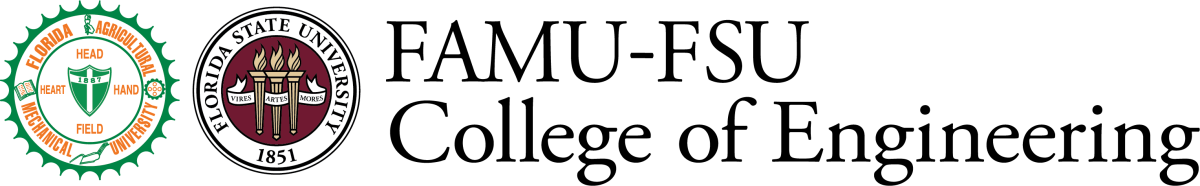CCS Computer Recommendations
- Home
- College Computing Services (CCS)
- CCS Computing Services
- CCS Computer Recommendations
The college does not prescribe specific computer brands or models for students, but we do provide the following general guidance. We encourage questions and will be pleased to provide additional information on request.
The college strongly recommends that all Engineering students have a laptop computer. A computer is essential to provide access to email and other online systems that are essential to the student experience. Having a laptop allows the student to take that access wherever they go, including study sessions on campus, and even into class.
Students will use their computers to write papers and create project documents, as well as to participate in remote/online activities (classes, help sessions, etc.). Especially with recent circumstances, the importance of computers as a communications tool, supporting the frequent use of online meetings and conversations, has increased significantly.
A student’s computer will also provide access to important specialized engineering software that will allow them to complete assignments. FAMU and FSU engineering students can use many of these software applications virtually from their computer, via the myFSUVLab system. In some (limited) cases, students will be able to obtain copies of specialized engineering software to install directly on their personal computer. Note, however, that all required engineering software is typically available in our on-campus computer labs. Our computer labs are especially useful when students work in teams, when a student does not have a personal computer, or when a student has an Apple Mac computer (see more about Macs below).
Again, we do not recommend specific computers. However, our recommended minimum hardware specifications for a computer system are:
- Intel Core i5 Processor
- 16GB RAM
- 256GB Solid State Drive
These are minimum specifications, and it is a good idea to exceed them (especially if one intends to use the computer for a few years; consider matching the Faculty recommendation).
We also strongly recommend that students obtain at least one, 16GB flash drive, for backup and file transfer purposes. Students can also backup their important files on the College of Engineering’s network, and through university-provided access to Microsoft OneDrive.
The college strongly recommends that students have access to a webcam and microphone, to allow them to participate fully in online activities. Most laptop computers have built-in webcams and microphones, and it is easy and inexpensive to add a webcam/microphone combo to a desktop computer.
We recommend one’s personal computer utilize a recent version of Microsoft Windows (at this time, Windows 10 or 11). Students should also obtain Microsoft Office, specifically Word, Excel, and PowerPoint; FAMU and FSU students can get this software for free once enrolled. (There are also free alternative products available.) Computers should have AntiVirus software installed and routinely updated; Windows Defender is available free for personal use, as are a number of other AntiVirus tools.
What About Using a Mac (Apple Macintosh)? Apple computers are fine systems, generally durable and easy-to-use, although often more expensive than similarly-equipped Windows-based systems. It is possible for an Engineering student to use a Mac successfully. However, it is our experience that there will be software available that does not run natively on MacOS, meaning that the student will either not be able to use their Mac with that software OR will need to install Microsoft Windows on the Mac as a guest operating system. Thus, we do not recommend that Engineering students purchase a Mac as their computer unless they are already very familiar and experienced with MacOS.
CCS will handle the entire computer procurement process for you, which streamlines the acquisition, setup and delivery of your new computer. By working with us, we can identify your specific requirements and develop an appropriate configuration. Where appropriate, we suggest available configurations with special, aggressive pricing that enable our customers to get more computer for less money; but we are also pleased to develop customized configurations where the specific requirements call for something different.
Once we have agreed on a configuration and determined the funding source, CCS will place the order for you, then receive, prepare and deliver the equipment, fully ready for your use.
This process allows the college to maintain greater compliance with university policy, guidelines, and best practices regarding security and privacy, replacement cycles, etc., while also improving overall computing support.
To initiate the purchase of a new computer, submit an IT Procurement Request Form to CCS. See this page for more information.
As for recommended hardware configuration, much depends on how the computer will be used – office use or research, fixed or mobile, etc. Generally, we recommend the following minimum specifications for faculty and staff:
- Intel Core i7 Processor
- 32GB RAM
- 1TB Solid State Drive
But, again, you should discuss your specific needs with CCS so we can assure the configuration of your new computer matches your intended use.
CCS also supports the macOS platform. We do not "recommend" macOS computers except for those who are already familiar with the platform. Note that many Engineering software titles do not run on macOS.
The college STRONGLY encourages the purchase of "enterprise-model" computers and avoidance of "consumer-grade" models. The savings with consumer models is generally very little (if any) and these models complicate support due to reduced consistency of components and other factors.
It is the college standard to purchase an extended warranty including accidental damage coverage with all new computers. The warranty is important for keeping your new computer humming along for its expected life span.
Generally, our goal is to replace and decommission end-user computers after five to six years. This goal is in alignment with IT best practices, allows for a good balance between performance/productivity and cost, and avoids cybersecurity issues that often expand as hardware gets older. With few exceptions, any computer older than seven years old, or any other IT hardware older than ten years old, should be replaced as soon as possible to avoid lost productivity and security issues.
(CCS replaces computers in computer labs and high-traffic areas on a more frequent basis, typically after three years. The replaced computers may be available for redeployment to grad students or certain research lab uses -- check with CCS if you have such a need.)
If you have questions about computer recommendations/requirements for the College of Engineering, you may contact College Computing Services at (850) 410-6446.