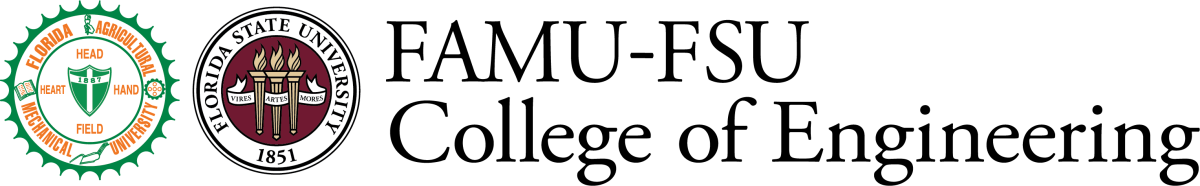CCS Computer Labs
- Home
- College Computing Services (CCS)
- CCS Computing Services
- CCS Computer Labs
You can access most of our Engineering software via the MyFSUVLab system at https://myfsuvlab.its.fsu.edu/vpn/index.html (log in with your FSU credentials).
It is the user's responsibility to assure that all important user files are saved to a personal flash drive or a cloud-based storage platform (OneDrive, Engineering file server, etc.). Any files saved to the local hard drive will be LOST when the user logs off.
Logging into the Engineering College’s Public Access Computers
The College of Engineering operates several computer labs/classrooms for the benefit of our students, faculty and staff.
Only Engineering Students, Faculty, Staff and preauthorized guests may use the public lab computers here at the College. You will need FSU credentials to access these computers (our FAMU students are provided with FSU credentials). Contact CCS for assistance with any login issues.
Public Computer Locations
- Room A205 is our primary Computer Lab. It is generally available 24 hours per day, 7 days per week, during academic terms. This lab contains approximately 51 computers for public use. There are also two large printers available for printing in this lab.
- Room B114 is a large multimedia classroom and computer lab. This room contains 60 student computers and two printers. This room is generally available as an open lab during school days, between 8:00am and 9:00pm Monday through Thursday (6:00pm on Friday), except when classes are meeting in the room.
- Room A144 is a smaller multimedia classroom and computer lab. In addition to scheduled College classes, tutorials and study sessions are occasionally scheduled here. It contains 25 student computers, a printer, and network lab equipment. This room is generally available as an open lab during school days, between 8:00am and 9:00pm Monday through Thursday (6:00pm on Friday), except when classes are meeting in the room.
- Room A337 is a multimedia classroom and computer lab. This room contains about 48 student computers, plus a printer. This room is generally available during the school day, between 8:00am and 9:00pm Monday through Thursday (6:00pm on Friday), except when classes are in session.
- In addition, there are a number of public computers located in the Atrium and Connector (middle section of Buildings A and B, first floor).
- Also, computers are available in the Engineering Library (A225 and the annex across the hall).
- Engineering also provides computers with our software image on main campus at FSU (in Strozier and Dirac Libraries).
Lab Rules
- COE IT User Policy
- No food or drink allowed
- No reserving of computers
- No horseplay
- No installing programs on the lab computers
- No sharing of your account with others
Violation of these rules may lead to suspension of your computing privileges or other consequences.
Available Software
Our public/lab computers include a suite of Engineering applications used in the teaching/learning process. Please consult the software chart for a list of available software.
Computer Lab Usage Maps
Lab Computer Useful Information
- Printing in the lab
- When you print a document you will be asked by the program which printer to use. You may print to any of the lab printers in the print window printer drop-down list. Please be aware that there is a print quota. The print quota determines how many sheets of print you are allowed. Once you have exceeded this amount no further printing can be done until the paper is added to your quota (see Print Quota (https://www.eng.famu.fsu.edu/ccs/student-print) for more information).
- Logging off the computer
- Click on the start button at the bottom left corner of the screen.
- In the drop-down menu select log-off and then click OK.
What if I need help?
- Call the CCS Response Center, ext. 0-6446 from within the College or (850) 410-6446 from outside the College.
- If you are in:
- A205 Computer Lab - Use the lab phone which auto-dials the CCS Response Center for you.
- Elsewhere in the building - Call ext. 0-6446 from any hall phone.