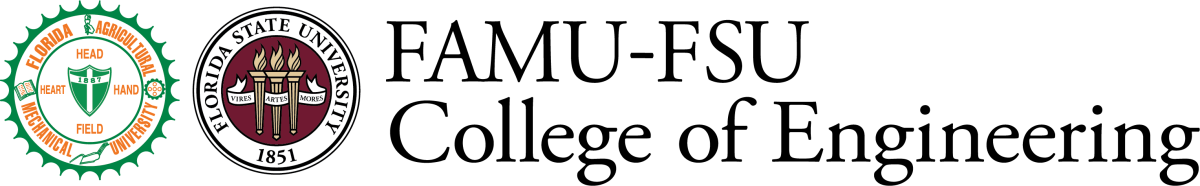CCS Software Access and MyFSUVLab
- Home
- College Computing Services (CCS)
- CCS Software Access and MyFSUVLab
In addition to providing our students access to instructional software in our computer labs/classrooms, the College of Engineering provides software access through the MyFSUVLab virtual delivery system. MyFSUVLab (or, VLab for short) makes selected software available to authenticated users via a web browser, and thus allows the user to access software on a variety of devices – laptops, smartphones, tablets – from almost anywhere an Internet connection is available.
Only Engineering Students, Faculty, and Staff, or other preauthorized users, may access the Engineering-specific software on VLab. (Other, non-Engineering-specific software is also available on VLab, to Engineering and other users.)
Accessing MyFSUVLab
All Engineering students (FAMU and FSU students) should have access to VLab, via their FSU computing credentials (FSUID and password). [If you do not have FSU credentials, please come to CCS so we can assist you with getting them.]
Use a web browser to visit https://myfsuvlab.its.fsu.edu. This will bring up a login screen, where you use your FSU credentials (NOT your Engineering credentials) to login.
Once you successfully login, you will see a list of available software. Double-click the desired application.
More details about access and use of VLab are contained in this document.
IMPORTANT NOTE: To maximize effectiveness for all users of the system, and due to licensing limitations, MyFSUVLab is a capacity-controlled environment. At peak usage times, you may not be able to access the system immediately. In this case, please wait a few minutes and try again.
What Software is Available?
Most of the software available in our computer labs/classrooms, is also available through VLab. The available software will change over time. As of this writing, here is the list.
Note that some software on VLab may be restricted to specific users or departments. Also, VLab may include multiple versions of some software, so it is important to assure that the correct version is selected.
Also, please note that some applications may not perform as well when used virtually over the Internet through the VLab system, as they do when used on a single-user computer. And, it may be more difficult to use some applications on a smartphone, due to the smaller screen.
What if I Do Not See the Software I Need?
If you do not see the specific Engineering software you need, there are two likely reasons:
- That software has not been made available on VLab due to a licensing or technical reason.
- You do not have access to that specific software title. It may be restricted to a specific department, group or course.
You should contact CCS for more information.
What if I Do Not See ANY of the Engineering Software?
If you are not seeing any of our Engineering software, you may not be properly identified as an Engineering user to the VLab system. Please contact CCS so we can investigate and help resolve the issue.