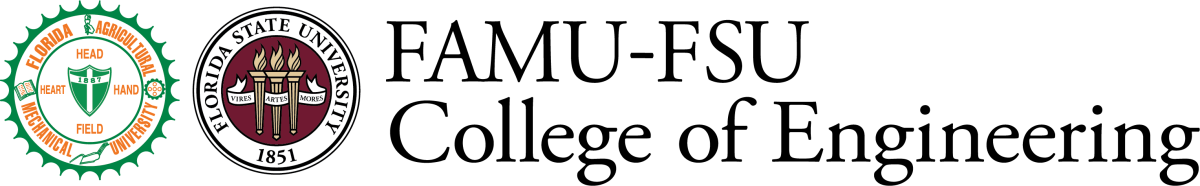CCS Wireless Access
- Home
- College Computing Services (CCS)
- CCS Computing Services
- CCS Wireless Access
Need WiFi at the college? We've got you covered!
Our wireless network covers just about everywhere within our buildings, and also extends to the outdoor seating areas surrounding the buildings.
You will find three network names (SSIDs, for the more technically-minded):
- FSUSecure is the primary, secure WiFi network for those with FSU credentials
- FSUGuest is available to guests/those who do not have FSU credentials
- Eduroam is a world-wide EDUcation ROAMing solution that allows visitors from other participating universities to access WiFI when visiting here. Eduroam also allows FAMU students, faculty and staff who do not have FSU credentials, to use a secured network with their FAMU credentials.
More information about how to use these networks may be found on the FSU-ITS website: https://its.fsu.edu/service-catalog/wi-fi-and-connectivity/wi-fi.
Which Network Name Should I Use?
If you have FSU credentials, please use FSUSecure.
If you do not have FSU credentials, but have credentials from FAMU or another university (that participates in Eduroam), please use Eduroam.
Otherwise, if you have a device with you that can receive a text message (cellphone), you can use FSUGuest. To register for FSUGuest, you will connect your cellphone to the FSUGuest network, where you should see a sign in page (if not, navigate to fsu.edu). Click the Guest Registration button, enter your cellphone number and click Register. YOu will then receive a text message that contains a "pin #" you will use to log in. Finally, return to the web browser and sign in page, use your cellphone number as the Username and the supplied pin # as the Password.
If you need assistance, please contact CCS.