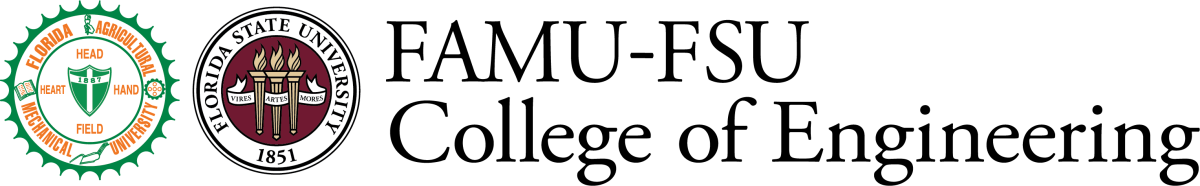Technology in the Classroom
The College’s general-use classrooms are equipped for multimedia instructional delivery, with modern classroom automation systems. This includes an instructor computer and connections for a laptop computer, projection/large display system, audio output, document cameras and touch-screen monitors, as well as the necessary ingredients for remote/hybrid learning via Zoom.
Three computer lab classrooms are available, ranging from 25 to 60 seats.
Specially-equipped Distance Learning Studio Classrooms go beyond the standard classroom capabilities, to provide additional connectivity and recording options.
Our classrooms are frequently used to deliver classes to the FSU campus in Panama City, Florida, and for meetings involving off-site participants. For more information on various remote/hybrid options, visit our Distance Learning (ITV) webpage.
Various conference rooms are available for meetings, also providing Zoom/video conferencing capabilities.
Public Access Computers
The College of Engineering operates several computer labs/classrooms for the benefit of our students, faculty and staff.
Only Engineering Students, Faculty and Staff may use the lab computers here at the college. You will need an Engineering account to access these computers
For more information on our computer labs, including locations, available software, availability and rules, visit our computer labs webpage.
Response Center
Office: A332
Hours: Monday-Friday | 8am - 5pm
Phone: (850) 410-6446
Engineering Accounts
The key to accessing many computing services offered at the College, is your Engineering Account. This account is separate and distinct from your University computer account.
Engineering accounts are obtained from College Computing Services. To get your account, you must have a completed Account Verification Form, signed by an authorized individual (such as a faculty member, academic advisor, or Student Services representative). Bring the form with a valid Photo ID (University ID card, driver’s license, etc.) to the Response Center, and your account will be set up.
You may obtain an Account Verification Form at the Response Center or by downloading a Account Verification Form.
Note that Engineering accounts are NOT used to access the college’s Learning Management System, Canvas; all students use their home University computer accounts to login to Canvas.
For more information on computer accounts, visit our engineering accounts webpage.