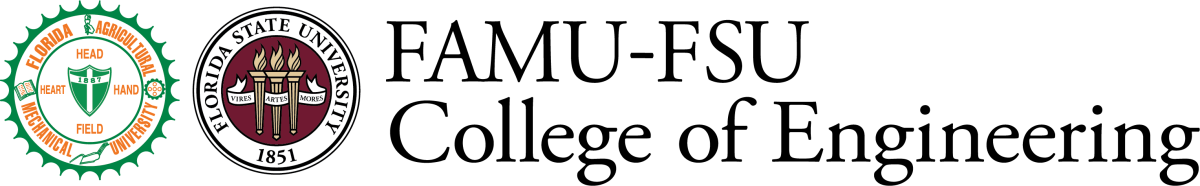Initial IME Advising Session
A student enters the BSIE program or the pre-BSIE program through either (i) FAMU-FSU College of Engineering Pre-Engineering Program, or (ii) transfer from another engineering program at the FAMUFSU College of Engineering. Upon admission into the BSIE program, an initial advising session will take place between the IME Department’s Undergraduate Advisor and the student. The results of the initial advising session will include:
- A determination of the credits toward the BSIE degree earned through previous coursework.
- A semester-by-semester schedule of the classes needed to complete the BSIE degree.
The graduation plan form attached to this document will be completed to satisfy items 1 and 2 listed above. The attached curriculum flowchart and checklist in conjunction with the student transcript will aid in this process.
Since the BSIE program is not a lock-step program, it is highly likely that an individual student will have a schedule different from the one suggested.
The graduation plan form, the flowchart, and the individual student transcript, are filed in the student’s academic file in the IME office. Students should retain copies of each form for future reference and schedule planning. Forms, flowcharts and planned schedule of course offerings are available on the Industrial and Manufacturing Engineering Advising link on Blackboard. If a student is not able to access the advising link on Blackboard, they should contact their advisor.
Semester-by-Semester Advising Session
Students are encouraged but not required to be individually advised each semester by the IME Undergraduate Advisor as long as they have set forth a graduation plan and are adhering to it and the Advising Handbook. Semester-by-semester advising sessions will produce the following:
- The graduation plan will be updated with any changes to the plan that have occurred since the last plan was developed. The updated graduation plan form, the flowchart, and the individual student transcript, are filed in the student’s academic file in the IME office.
- Math, technical, and advanced IE elective options will be discussed in more detail as the student nears the time to take them.
- The advisor will point out any impending dates that are of importance to the student (e.g. apply for graduation) and discuss any career or academic issues that affecting the student.
The suggested schedule/graduation checklist form, the academic advisement form, and the individual student schedule form, if used, are filed in the student’s academic file in the IME office. Students should retain copies of each form for future reference and schedule planning.
IME Majors
Once a student has officially transferred to the Department (i.e., properly changed their major from Pre-Engineering to one of the majors within Industrial and Manufacturing Engineering), they must be academically advised by the Department. Students will need to have their transcript evaluated prior to being assigned a permanent faculty advisor. E-mail John Taylor or call 410-6341 to schedule an initial appointment for transcript evaluation. Students should bring a copy of their unofficial transcript to this initial advising appointment for evaluation.
All majors within the Department of Industrial and Manufacturing Engineering are placed on a registration "Hold" before the start of each term until they are advised. An academic "hold" or "stop" means that students will not be able to register for classes. Students must be academically advised in person by their assigned faculty advisor each semester or the academic "hold" will not be removed. Not being academically advised in a timely fashion can result in students being assessed late registration fees.
After the initial transcript assessment meeting, students will be assigned a permanent faculty advisor. During the official advising period for each academic term, students should obtain an academic advising form (trial schedule) from the IME Department Main Office. This form must be filled out as completely as possible prior to meeting with their advisor, and it must include the student's current term schedule. The trial schedule must also include a valid phone number and e-mail address where the student can be reached by their advisor during business hours.
Students must meet face-to-face with their advisor during every academic term of each year. All faculty have posted office hours, during which students may "walk in" for an advising session. A formal advising appointment may also be scheduled with the individual faculty member via e-mail. An academic advisement form (the "trial schedule") must be presented to their faculty advisor at the meeting. The original trial schedule that is signed and approved by the advisor will be retained in the student's academic folder, and a carbon copy of the form will be given to the student. After the trial schedule has been signed by the faculty advisor, the "hold" on a student's registration will be removed.
Advising Handbook
This Advising Handbook has been developed to help students in the Industrial and Manufacturing Engineering Department. You can follow the links below to browse the Handbook or can download this PDF version.
Students should bookmark this page and return often, as information is constantly being updated. Students wishing to print a copy of the handbook for their reference may click and print each link below.
Note: Adobe Reader is required to view PDF files