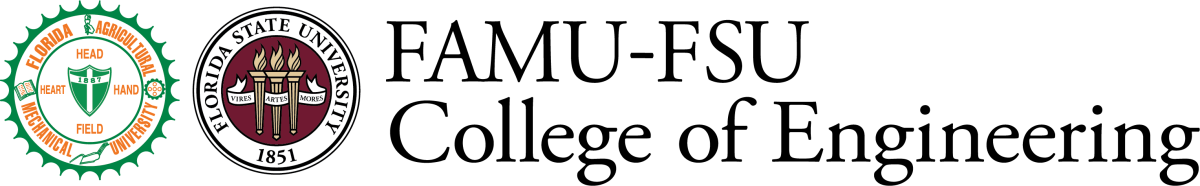CCS is Here for You
- Home
- Office of Faculty Affairs
- CCS is Here for You
CCS is here to provide support for all things computer related.
Contact CCS by phone at (850) 410-6446, submit a request to CCS-Request@eng.famu.fsu.edu, or come see us in Suite A332.
In-Person Support
We are here (when the college is open) Monday through Friday, 8:00am to 5:00pm, or at other times by appointment.
Remote Support
We can help you remotely in various ways. It starts with all the usual and familiar tools (email, phone calls, etc.). But we have other ways to provide assistance: we can use Zoom, for example, to hold a video conversation with you; we have a remote-support tool called BOMGAR that allows us to connect to your computer (with your permission) to see what you are seeing and to make changes as needed. So, know that we are prepared to deal with most issues remotely.
Canvas and Remote Instruction
If you have questions about Canvas, Zoom, and other tools for remote instruction, we are here to assist you.
Remote Proctoring
The college does not currently have a remote proctoring solution. Contact us for additional information.
Student Access to Engineering Software
Students have 24/7 access to computers at the college, providing a platform for a wide array of engineering software applications used in our instructional program.
In addition, students are encouraged to use MyFSUVLab to access our software – faculty and staff can use it, also, just go to https://myfsuvlab.its.fsu.edu/ and log in with your FSU credentials.
If you hear from any of your FAMU students that they do not have FSU credentials, we should be able to help them with that – just have them contact CCS.
Some students, with some VLab software, might have concerns about performance. PLEASE have them share their specific concerns with us. We might be able to work with the VLab team to improve performance, but only if we know the specific concerns. Of course, we cannot guarantee that performance will be fabulous in all cases – there are a lot of variables, including the quality of the student’s Internet connection.
IMPORTANT: The first point of contact for your students concerning issues with the software in your course, is YOU (and your TA). You know how to use the software, and you have a good idea about the typical issues students have with the software. CCS is glad to help the student with any “non-Engineering” concerns with the software (access, performance, etc.).
Do not hesitate to call on CCS if we can assist you in any way.